My Penguin launched on the App Store earlier today, and it was definitely worth the wait. I’m dead serious, this application is amazing. Puffle Launch on mobile devices doesn’t even come close to the full Club Penguin experience, but My Penguin does a great job at making it a reality. You can do quite a bit from this currently iPad only application. You can manage your buddy list, change your outfit, buy some clothing items, and even play games for coins. The best part? It all automatically syncs with Club Penguin. It’s that awesome. Club Penguin has spent more than a year, maybe even two or more working on My Penguin. All this hard work has really paid off. It’s everything you would expect this application to be like. It truly is like Club Penguin on the go, on a smaller screen. Throughout this review I’ll show you pretty much everything in the app, include a few videos, and even talk about my opinions on some things. Let’s get started shall we?
First thing is first – the initial game launch. When you open My Penguin for the first time you’ll get a popup saying that the application would like to send you push notifications. Hit “OK” if you want them – you’ll get notifications for things such as daily sushi reminders.
After that, tap the blank penguin outline to login. You can have up to four penguin accounts added – more on that later. You can also create a penguin directly from the app.
After logging in your penguin’s current outfit will appear along with the penguin name. In the top right corner there is a small button to switch penguins.
The application, as I briefly mentioned above, has several different key components. There’s the managing your penguin, playing games, and also keeping up with the latest news. All of the buttons are pretty explanatory. If you look in the image above you’ll see a little badge in the top right corners of the blog and videos icons. When you see that, tap them! It means you’ll get some sushi to play the Sushi Drop game. They’re collected from using the app. Check it out below. YouTube videos are fetched from the official Club Penguin YouTube Channel. On the left side you swipe up and down to view them. It includes the video title and date it was uploaded. Tapping the video brings it up to play on the right side of the screen as well as the video’s description. Tap the video’s play icon (triangle in a circle) to actually play the video.
The blog is identical to Club Penguin’s regular blog. You can comment on blog posts directly from the app.
Another awesome part of My Penguin is the ability to manage your own friend’s list. You can add buddies, remove buddies, make penguins your bestfriend, and throw snowballs.
Tap on a penguin to throw a snowball at them by tapping the “throw snowball” button. You then tap the snowball to throw it at them. It’ll appear in game and they can throw one back too! It’s pointless but still lots of fun!
To remove a buddy, first you tap on their playercard icon then click the “x” icon in the top left corner of their playercard that pops up.
…and I got snowballed back. Tap the snow to see who snowballed you and throw a snowball in return!
In the regular Club Penguin if a penguin is in My Penguin it’ll say “mobile” on your buddy list.
If someone throws a snowball at you it’ll appear on the screen. Click it to send one back!
Clicking it brings up a popup looking like this. Hit yes or no or just close it, whichever you want.
If you send one back it will tell you it successfully done it.
Another feature of my penguin is sending friend requests. To add penguins you tap in the search box in the top right corner, type in their name, then tap the add friend button as long as the penguin is found.
Now, earlier I mentioned you can have multiple penguins in the application. That is true. On the main page, when you tap the icon in the top right corner, it’ll bring up the accounts page. Simply tap an empty box to add a new login.
Or, of course, you can create a penguin instead:
Once you login it will switch to that penguin. You can switch back by returning to the accounts page and tapping the penguin you want.
It does notify you of friend requests, too! I can’t add (send or receive) friend requests on Trainman1405, but on Pinguiny, a friend’s penguin that I own, I can. As a result, as soon as I logged in I was notified of friend requests! I had two, as there is a “2” on the friends button.
…and then it changed to 3! I went to the buddy list and in the bottom right corner there was an orange 3.
Tapping that opens up the friend requests you have. It’ll list their name, outfit once it loads, and gives you the option to say yes or no. I of course said yes.
What’s really nice is you can switch at any time. Right after accepting friend requests on Pinguiny I switched right back to Trainman. This app is fast and responsive. It’s great.
In the bottom left of the main screen there is an info button. It brings up this page:
You can also tap your penguin to make different emotes appear. Try it!

You might also get this popup after an hour or two of gameplay asking you to rate the app. Nothing major, do it if you want. 5 stars for sure!
Now for what will probably be one of the most popular parts of the app – changing your outfit! Just like on the regular Club Penguin, items are organised by type but you can also view them all at once. You use your finger to swipe up and down through your inventory. Tap on the items on your penguin to take them off or just tap the item you want to wear in your inventory. Your playercard also shows your membership page and current amount of coins. You can also access a catalogue from this app.
I do not know how often the catalogue will be updated. Based on it reading “May 2013” on the cover, I think monthly. Here is the full catalogue. A lot of it is recent items on the regular Club Penguin game, but there are some pages with mobile exclusive items! Pages with the membership badge are items requiring membership. Pages with the mobile icon mean they’re mobile exclusive items. Pages with the mobile and membership badge icon mean they’re mobile exclusive items for members. To get an item tap the buy button or the item. If you already have it it’ll tell you.
From here to the flag pins are mobile exclusive items.
The Blackbird
Cost: 250
The Step Up
Cost: 150
Stand Out Outfit
Cost: 400
Green Scene Jacket
Cost: 400
Gold Bling Bracelet
Cost: 175
Sweet Spikester Cuffs
Cost: 170
Golden Shiny Shoes
Cost: 200
Purple Sneakers
Cost: 250
The Midnight
Cost: 350
Real Teal Sunglasses
Cost: 150
Lemon Lime Stripe Bikini
Cost: 400
Kiwi Purse
Cost: 150
The Blast
Cost: 350
Star Shades
Cost: 150
Street Surf Shorts
Cost: 400
Clam Shell Collar
Cost: 200
The Styled Messy
Cost: 350
Purple Toque
Cost: 150
The Sleek Chic
Cost: 350
Goes with Everything Shirt
Cost: 400
Brown Leather Watch
Cost: 150
Green Slouch Purse
Cost: 150
Nautical Necklace
Cost: 100
Blue Skater Shoes
Cost: 200
The Tunage
Cost: 400
The Auburn
Cost: 400
Green Zebra Scarf
Cost: 150
Purple Beaded Necklace
Cost: 150
White Electro Shirt
Cost: 250
Purple Polka-dot Dress
Cost: 350
Green High Tops
Cost: 250
Purple Sandals
Cost: 160
The Reverie
Cost: 350
The Funktastic
Cost: 350
Layered Sunset Outfit
Cost: 550
Sandy Shore Outfit
Cost: 550
Plum Slippers
Cost: 250
Golden Shades
Cost: 100
Fireworks Bangle
Cost: 100
Off the Cuff
Cost: 175
The Giddy
Cost: 350
The Thrill-Billy
Cost: 300
Pop-n-Lock Music Shirt
Cost: 200
Trendy Red Shirt
Cost: 200
Pink Starglasses
Cost: 100
Yellow Bass Guitar
Cost: 550
Neon Pink Sneakers
Cost: 300
Slate Untied Sneakers
Cost: 200
Here’s a quick video showing a few of the minor parts of My Penguin:
The most important part of the My Penguin app is probably games. Games, just like in the regular Club Penguin, are played to earn coins. As of writing, there are four: Pufflescape, Ice Fishing, Puffle Rescue, and Puffle Roundup. There is also a fifth one in the works, but it is unknown which. I’m able to talk about all of them except Pufflescape, which would not work. (probably because I was playing it on the iPad 1 which isn’t supposed to have the app! Directions on how to do that can be found here) All games are just like their regular version, but instead of a mouse you use your finger or fingers – whatever you find comfortable!
Let’s start with Ice Fishing, shall we? The game is nearly the same as the regular version minus a few small differences. There is no Flashing Lure Rod, only the regular rod. There is also no mullet.
You only get up to 60 fish and then the game ends.
Gameplay is the same. You use your finger to play and move the rod. Tap the screen and move your finger down to move the line downward, do the opposite to bring it upward. Once the fish is above the ice you tap above the ice (if you tap below the line goes back down to where you tapped) to put it in the cooler. The game has the same obstacles like jellyfish and boots as pictured below.
Once you reach 60 fish the game ends and you can collect your coins!
Here’s a video of me playing Ice Fishing:
Now for Puffle Rescue! Currently you can play the Blue Puffle and Pink Puffle levels, with the Black Puffle levels saying “coming soon”. This is a lot of fun on the iPad. Rather than using your keyboard’s arrow keys like on Club Penguin, you continuously swipe in the direction you want to go!
The game’s instructions:
Level 1:
Level 9:
Level 12:
Level 18:
It’s a quick way to get coins – I got 13,491 in just 18 levels!
Here’s a video of me playing Puffle Rescue real quick:
Puffle Roundup is also another game in My Penguin. The game is the same as the regular online version, but you use your finger to round them up! It takes a little practice but you get the hang of it.
The instructions:
Gameplay:
Now while I can’t get Pufflescape to work on the iPad since it’s not officially supported, 16 levels are currently playable with more coming soon.
Now for the final part…sushi! Sushi is earned through using the app. Overtime you collect more and more. The sushi can be used to play the iPad only sushi drop game. The game is like Plinko, if you’re familiar with that. You drop a ball (in this case sushi) and it falls down a maze going whatever way it pleases. To access sushi drop, on the main page with your penguin you tap the sushi tray.
To start the game you tap the tray and aim where you want the sushi to drop.
You watch it fall down and hit rocks and move all over. Hitting fish gets you extra coins too!
Downwards it continues…
At the bottom there’s clams, each with a different amount of coins. 150, 200, etc.
200 coins for this round:
150 coins for another round:
…and so on. There are collectable items, too!
Also, because the game uses lots of images, you can easily edit it to your liking if you know what you’re doing as demonstrated below…I got rid of the background and made it say my name. ;) Only you see this change.
That’s about it for the My Penguin overview! Now for a quick review and opinion on it.
The bottom line is, if you’ve got an iPad, GET IT IF YOU CAN. For what this app can do, especially since it’s free, it’s awesome. You don’t need to be a member on Club Penguin, you just need a penguin account, an iPad, and iTunes. This app puts Puffle Launch for iOS and Android to shame. My Penguin has countless hours of gameplay – I spent over an hour playing the games and trying everything out before writing all this! It’s far more fun than Puffle Launch. My Penguin has done a great job at bringing key aspects of the Club Penguin game to a mobile screen and I can’t wait to see what else Club Penguin has planned for the future. I’m sure they’re already working on the next update, as there are more game levels coming soon and they already started translating it to Spanish, French, German, and Portuguese – I was looking at the app’s files and saw some of the language translation is already in progress. The game has only a few small bugs – nothing major at all. The gameplay is solid, there’s lots of features already…it’s basically got everything you could ask for. Maybe in the future we’ll get the messaging feature Spike Hike teased in January, the ability to edit our igloos, or even more games? Multiplayer games would definitely be cool! What else would you like to see in My Penguin that currently is not there? And if you’ve got the application, are you liking My Penguin as much as I am or are you disliking it?
In closing, to the Club Penguin Team, I congratulate you on such a fantastic job well done. Waiting and putting in so much time and effort into this app has really paid off. And to those with an iPad, what are you waiting for?! Download My Penguin now! Get it free on the app store here. You can view Club Penguin’s commonly asked questions and answers about the new app here.

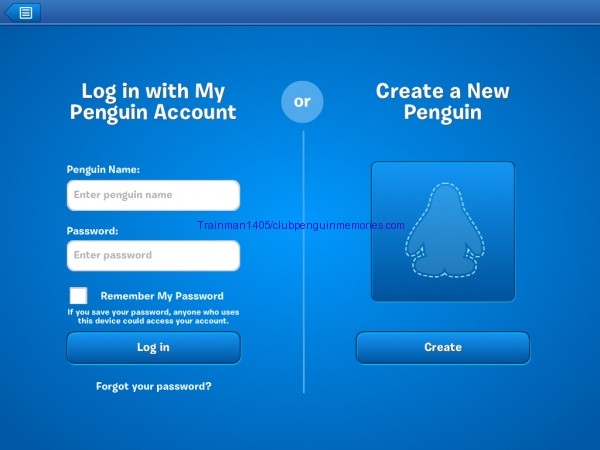

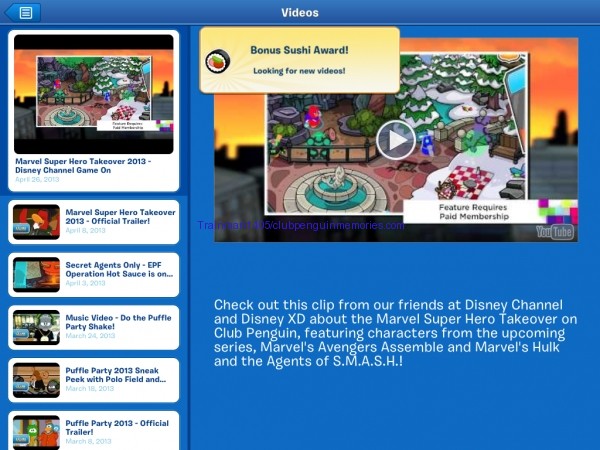









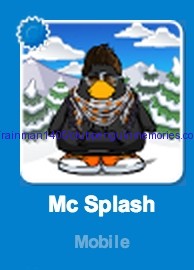
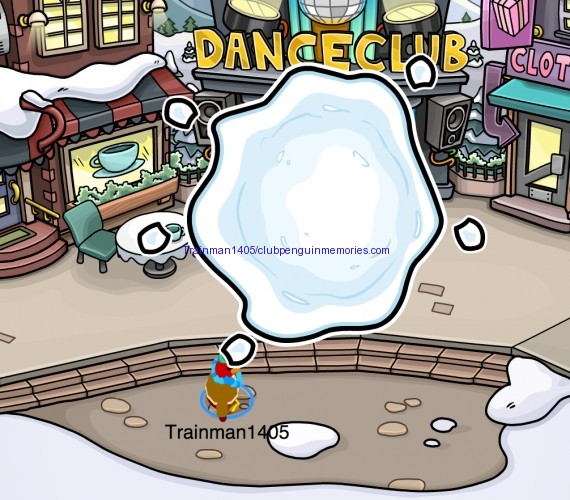
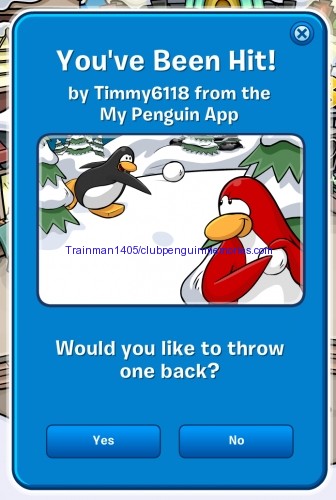
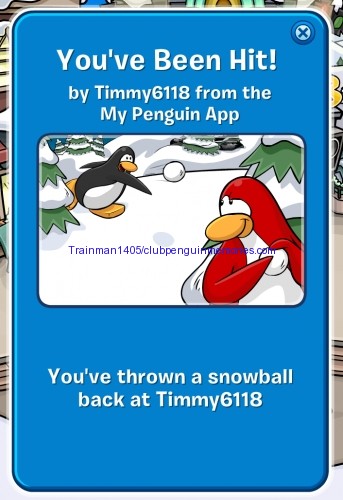
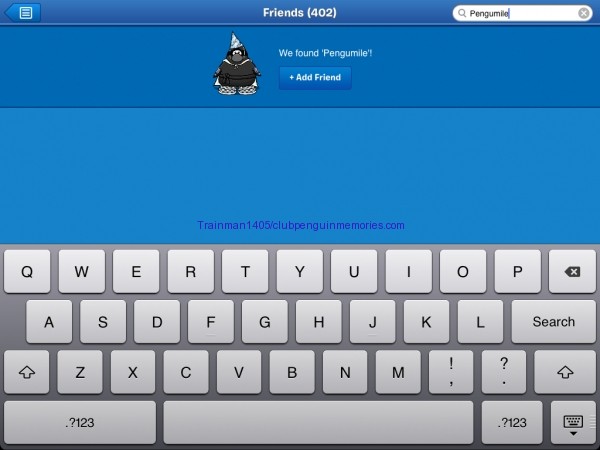
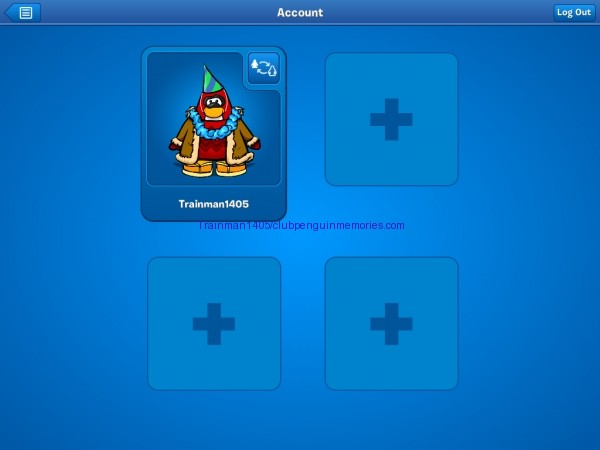




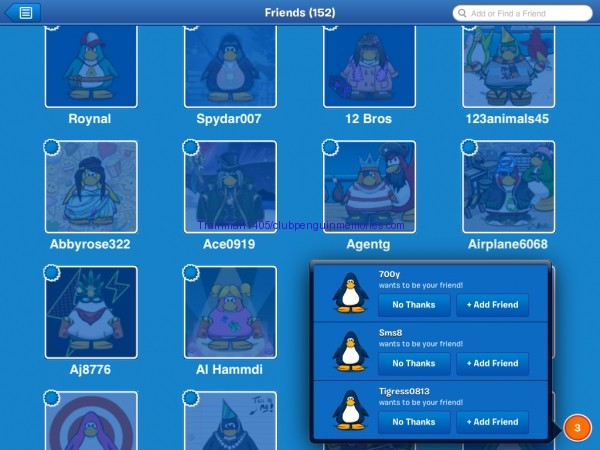
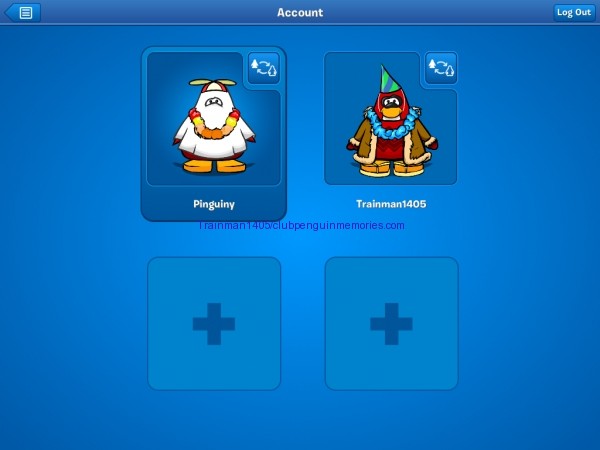
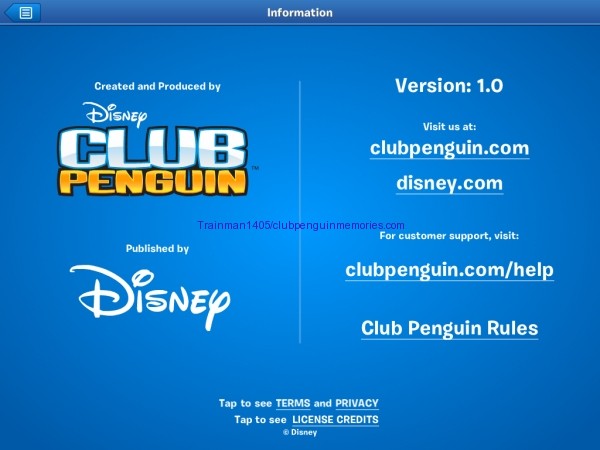




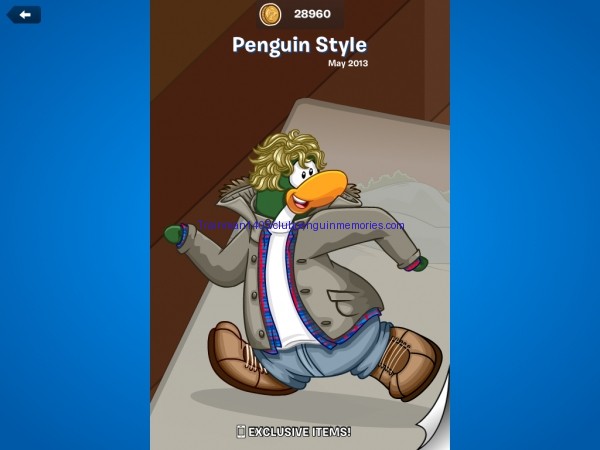















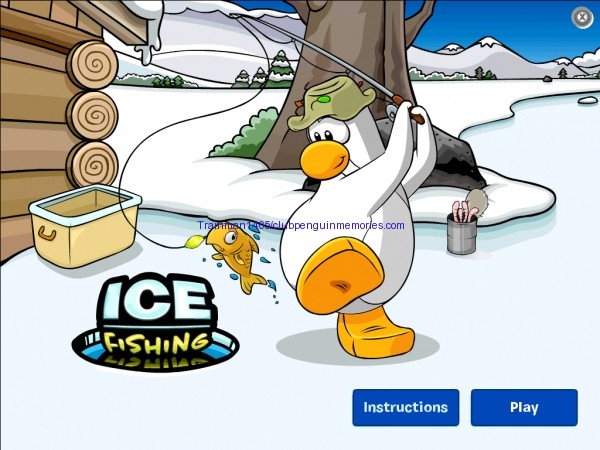
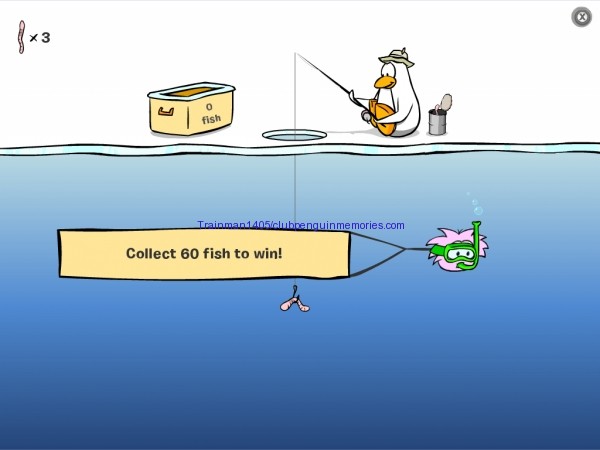
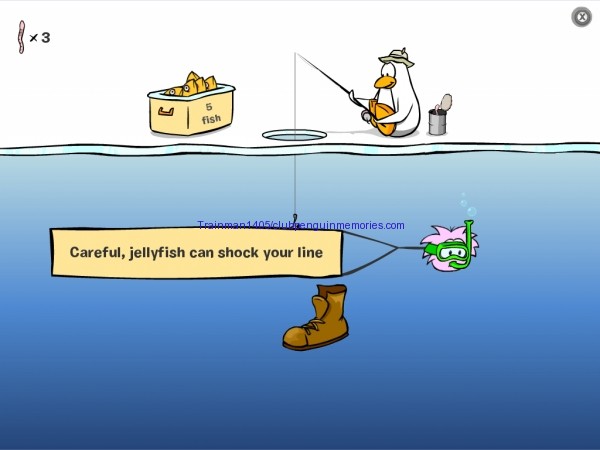













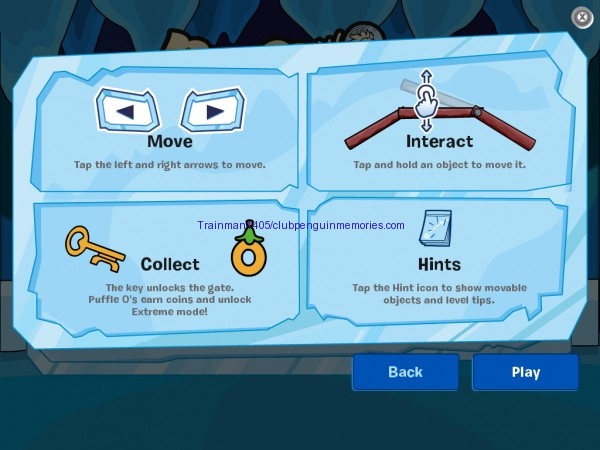








I am in (Friend List of Penguiny) :D
You mean “Collect 60 fish”, not “Collect 60 coins”
From Coollegoguy4
Fixed, thanks!
Hey, check out my post at: http://clubpenguinawesomeguide.wordpress.com/2013/05/09/new-friend-online-notification/
I saw two new notifications!
Please credit me!
From Coollegoguy4.
Thanks, I added it to my minor CP updates post and credited you.
Hey! There is one more minor (really minor) update! The look of the speech bubbles of CP has changed a bit and now the lines are a bit starreged. And there is a new bug. I tried and see what it does: If you say ex.: HEEEEEEEEEEEEEEEEEEEEEEEEEEEEEEEEEEE over the typing window it appears a HEE and more Es you type, more left the sugested word HEE goes!
Wow! Nice post Trainman :) I can’t imagine how long it took for you to upload all of these images
Train, do you know your Apple ID? I need to download the My Penguin app. Please reply.
You need to make your own Apple ID. (it’s free)
Easily one of the best and most informative Club Penguin posts ever created. Trainman never disappoints in delivering truly outstanding content and this post fell nothing short of amazing. My Penguin is an amazing application and I love the fact that Trainman did the app justice by making an amazing post to go with it. Thanks for keeping us informed.
– Lebron Jr 23
Thanks Lebron! I tried my best to show everyone the full app and it looks like I did based on your feedback. :)
Train in the game sushi smash you can get a backround too!It is the ice fishing backround.
:)
OMG, do you know how many of those exclusives were found in Club Penguin files so many years ago, and now they are FINALLY released? Lol, Club Penguin takes too long.
So mobile exclusives transfur to ur cp account and the grey ones mean non-members but the gold ones mean member mobile exclusive! Right?
Right!
I really want the Exclusive Catalog!!!!!!!!
FIRST! :O
I’m in the friend list images for Pinguiny!!!
AHHHH NO IM GETTING AN IPAD NEXT YEAR WHEN WILL IT COME OUT FOR IPHONE?? D:
They’re working on it :D
There is a new Club Penguin update look on my buddy list http://prntscr.com/1448h7
Train can you play as me on that app and play sushi drop and get the items and i will earn coins ok? But please i really want The trill bill, Yellow Bass Guitar, Slate United Sneakers, Off the cuff, Grean high tops, White Electro Shirt, Green zebra scarf, Green Scene Jacket, Purple Sneakers, Sweet Spikester Cuffs, street surf shorts, goes with everything shirt and well thats it but please answer i really want those items and i will earn coins for them you just buy them ill give you my acc if you say yes please do!!
If you wont then thats ok http://okayface.com/okay-face.jpg
Sorry but I won’t do it, if I say yes everyone is going to ask me and I don’t have the time to get these items for everyone.
oh ok :(
I’ll be creating a website for requesting items. Don’t worry everyone. .3.
Your hand… it’s, it’s, BEAUTIFUL.
ppppffffffffffffffffff hahahahahahahaaaaaa!!!!!!!!!!!!!!!! LOL! (hee hee heee!).
sorry but that’s just hilarious!
Awesome! Downloaded it at 6 in the morning today. That’s 5:00 For you guys :P
5TH PARAGRAPH! THIRD LINE! 24TH WORD! MISSPELLED “FROM” AS “FORM!”
Thanks, fixed!
Trainman there is a new Cp homepage please give me credit
Thanks, I edited my minor CP updates post with that and the buddy list thing.
Were is that page? Lol My laptop is just broken it does not click well can you give me the link?
http://clubpenguinmemories.com/2013/05/minor-club-penguin-updates-postcards-3/
OMG! Can’t believe you featured my penguin on this post. Thanks! :D
Hehe, you’re welcome. :)
Just wondering, do you know all the items which can be obtained in the sushi drop game?
I only got the sailor hat from April 2008.
Nope because I have pretty much every item lol
I know it gives out a Hidden Lake background too.
Oh well, anyway thanks :)
HIA! It looks so cool exxept whenever i try to log in it says club penguin is not currently available :-( how to fix??
Everyone’s having that issue right now.
Oh, but it worked for you?
It did, but now it doesn’t.
ok sorree XD
I’m loving the game and I’ve snowballed almost everyone ;)
Just got it! It’s amazing.
It’s very nice! But my worry is that people will stop going online and just go on the app all the time…
I have an iPad, but I don’t use it that much. Still, I definitely want to try downloading this if I ever get to it, the Sushi Drop game especially looks interesting.
I’m glad they finally released some of those items that had been floating around in their files for over a year with the app (now we know what the “3” means in the files).
Train, cool update, first Sensei will have a new bg/playercard you know how I know? if you go on your buddy list and go to sensei you can see his new photo although if you click him it is his old bg, hope this help credit if posted plz :P
snowballing ppl and the sushi game wuth the exclusive items r my fav part BUT i love everything i like the game more than u train :P
This is going to cause some problems for the wiki. :P
Typo:when you were explaining the clothes changing part of the app you said “organised” instead of “organized”
Both are correct, actually. :)
In the sushi game you can earn items like the sailors hat and ice fishing background (there might be more)
Will you snowball me? ;)
Wait Train I was searching around and I couldn’t find the app! what should i search? And is it Itunes or The App Store?
The iTunes app store. You search ‘My Penguin’.
My sister noticed that in sushi drop, when you get to the middle clam, you can get a bonus item. Its a random item I think, she got a item back from 2006… :P
what is it? WHAT IS IT!!!!!!!!!!
can you throw a snowball at me please my name is Skittlesgrn
can you throw a snowball at me please my name is Skittlesgrn
I saw the weirdest thing Candace was ONLINE! I cant believe she would even be on. Was is a Hacker or s normal Bot.
Normal!
Awesome review, I see you put a lot of effort into it! :) Hard work pays off which may mean a comment by many penguins including me! :)
~Perapin :)
Haha. :)
TRain i have been copy and pasting ur postes i hope its okay i give credit to you all the time tho!
Also I`m gonna send you an E-Mail about my new blog that i`ve been copy and pasting ur post with credit! blog link: http://cpcheatsblog2013.blogspot.com/
Yup as long as you give credit like you say you do it’s fine. :)
The items you can obtain from Sushi Drop are: Black and Red Sailor Shirt (was rare), Yellow Snorkel (was also rare), Sailor Hat (too was rare), Shell Necklace (also rare), and the Life Ring! :(
There’s a Hidden Lake background too.
http://prntscr.com/149abn look at this trainman :)
Yup! That’s mentioned here http://clubpenguinmemories.com/2013/05/minor-club-penguin-updates-postcards-3/
oh Cp why?!?
I want it! the iPad is way too expensive
and thats not nice! I want my penguin for iPod =(
and iPhone for people that have one
Two things:
1. There is a bug – if you wear the Nautical Necklace (from the app), in-game you show up as Old Blue but it doesn’t go Old Blue the player card.
2. The friends list has been updated – it use to say ‘Dock’ or ‘Town’ or ‘Forest’ or something but now it just says ‘Online’ or ‘Mobile’.
Have you seen the message?
Have you seen it?
Wait, I’m confused, seen what? The Twitter?
Maybe you didn’t get the message:
Posted May 10, 2013 at 8:10 am – comment-151419
Two things:
1. There is a bug – if you wear the Nautical Necklace (from the app), in-game you show up as Old Blue but it doesn’t go Old Blue the player card.
2. The friends list has been updated – it use to say ‘Dock’ or ‘Town’ or ‘Forest’ or something but now it just says ‘Online’ or ‘Mobile’.
Oh, yeah. I’m aware of all that.
Hey Trainman1405,how do u create my penguin icons?
I edit the iTunes icon in Paint Shop Pro.
Thanks For The Help :D
I searched for it in the ipod it isn’t in there
I don’t really mind if it comes that late for Android. Cuz I just started saving up for a Samsung Galaxy Tab 2.7.0 :D Wish me luck!
Train! Sensei’s icon changed on the Buddy List!
Yup, I’ve got that mentioned here. :) http://clubpenguinmemories.com/2013/05/minor-club-penguin-updates-postcards-3/
Train theres a bug/glitch when you change your look it turns old blue.http://prntscr.com/14doko
New message from the Director!
Yeah it’s actually old, CP messed up.
Train, new message it’s weird from AA all agents upon completion of this week’s field ops please take some time to enjoy the holiday party and help out with coins for change. (credit if posted please :)
I’m not posting it since it’s a bug. Thanks anyway!
Train!There is a new message on the spy phone!But it’s a glitch I think.
It is.
train give me an ipad please i want the app waaaaaaaa pleas bro,i think is top 4.
is my penguin on the tablet
Just iPad.
Ninja has a twitter account – @NinjaCpOfficial
It’s not really Ninja.
train?I got a new “bug” message of today from the director that says “null”
here the image http://i.imgur.com/5q896x7.png?1
Yeah, it’s a bug. Idk why it happened.
I wish they redesigned the In-game friends list and eliminated that annoying lag-out bug but yeah, cool post!
Train, can you add me in CP (Trainman1405)? If you can’t, can you delete one that is NEVER talking to you?
I’d have to delete over 400 friends to add more which I’m not doing, sorry.
You re friend with polo field!
Me I m just friend with Loustik005 Happy77 and Billybob!!!!
Do you know when it will appeare on Ipod touch?
Most likely later this year.
Trainman, are the exclusive items for everyone? Plus, do you know when it will be out on iPod touch and iPhone?
Some are, yes. And I do not. Most likely by the end of the year.
Thanks Train! I got My Penguin on my iPad 1st Generation!
Awesome, glad to hear! :)
Once again, Club Penguin is greedy about membership :\
My Penguin doesn’t involve being a member or not though, with the exception of some catalogue items.
Train can you get me the items from the my penguin app catalog plz. DM me on my twitter so I can send you my penguin info @Vivava1. I really want them but I don’t have an ipad :(
I’m not getting anyone the items, sorry!
Trainman guess what? my sushi hit the giant clam on my first go. I just got the game today and when i hit it it gave me 500 coins. So can you put that in your post and credit me. Thanks.
Train can I plz advertize a coin code giveaway on my YouTube channel in the comments here?
Go for it!
neat cant wait for it to be added to iphones :P
o and if you didn’t get my earlier message I can finally post comments on your blog i have been waiting for 2 years lol emails finally not required.
Maybe we can make a trade ? i give you an UIO code that unlocks 2 items for all items from the MP app.
I’m not doing that, sorry!
FREE COIN CODE GIVEAWAY!!!!
CHECK OUT
YouTube.com/Airplane6068Cpf
For details!!!!!
train could you tell us in another post what the exclusive items in sushi drop there are? also maybe,for people who don’t have an ipad, you can post every month the new exclusives in the catalog k?