New Log Off Screen & Membership Page Design
There are two minor updates on Club Penguin’s website outside of the virtual world. The first update is a new logging off screen that features Cadence.
The second update is the renovated membership page and code redemption process.
When you redeem a membership code it lists the penguins that are remembered on your computer. You can select whichever penguin, log in as another penguin, or create a penguin.
You can then enter the full membership code, which is referred to as a pin on the page. You also have to enter an email address that the membership redemption receipt is sent to. By default it lists the email the penguin is under (parent account) but you can enter a different address.
After clicking redeem the membership is applied to your penguin’s account.
You will then receive the standard code activation email to the email address you entered earlier in the process.
–
The following page has been updated:


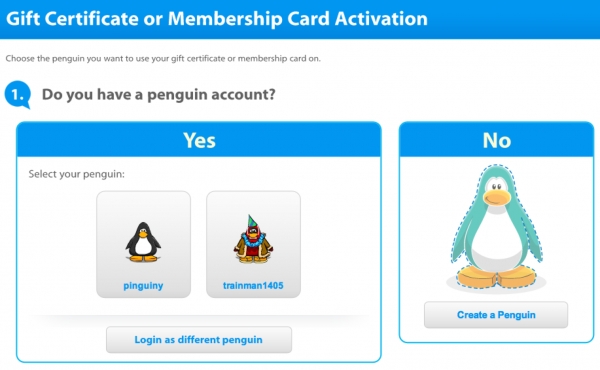
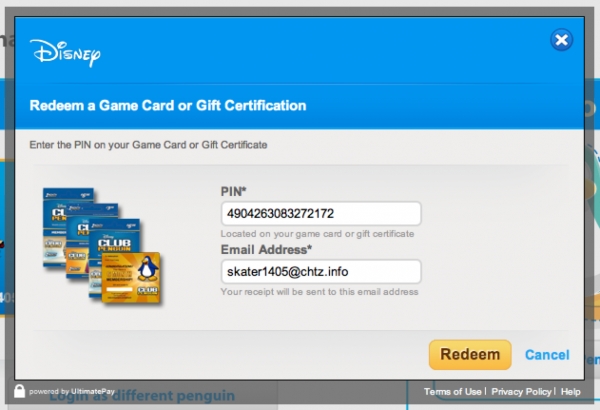
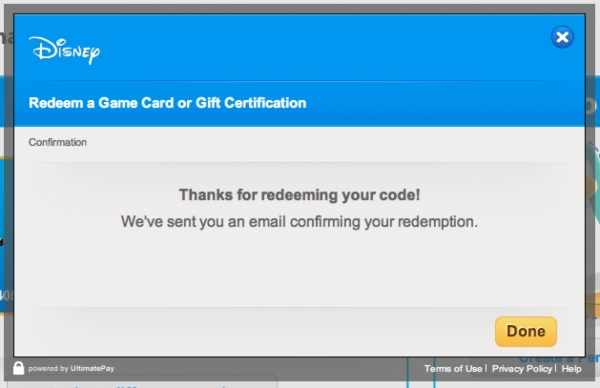

lol NO what happened to the “What’s coming next month” thing on that page ? :/
I’ve had this update for a very long time for some reason. O_O Glad everyone has it now, though. :P
like how long?
theirs a kinda bug…… umm when you pick your penguin it has your name in lowercase when some of the leters are suppose to be upper case… Example: Lenny Thai What it is showing: lenny thai so yeah a bug.
add a another
it was already been used