Club Penguin Field Ops #71 Cheats
The 71st field ops mission has been released on Club Penguin, for the 1st of March. This is the ninth field ops mission for 2012. To start this week’s field ops mission go to the Elite Penguin Force Command Room. Then waddle over to the notice area like usual to get the mission’s orders.
His orders are:
I’m picking up an error in the upgrades I installed in the Migrator. It only shows up when the ship leaves Club Penguin. This error could cause major problems. Go to the Migrator, and scan for it. You must fix it before you reach the trading post.
Go to Migrator as said by Gary. Go behind the Helm. (or is it in front? Because if you’re driving you’re behind the wheel)
Once you’re there your spy phone will start to ring. Click on it. Complete the Field Ops mission by repairing the system. This is done by guiding the bot.
When you finish it, you’ll get a message from Gary.
It reads:
Well done Agent! You found the error and fixed it. Left unchecked, it could have been disastrous for the Migrator. I was certain the ship upgrades were working perfectly when I installed them. I must examine them more closely.
If you are still confused and need help, here is a video on how to complete the field ops mission:
Check back next time for Club Penguin Field Ops 72 Cheats!


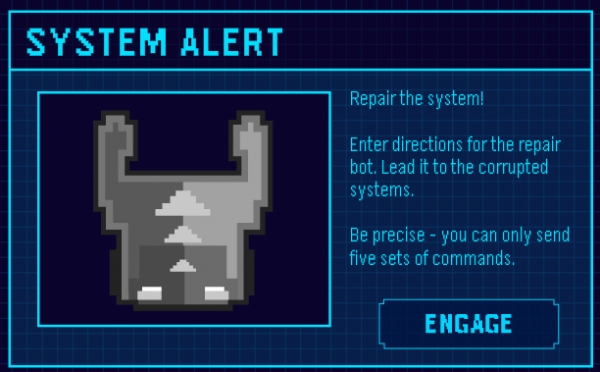
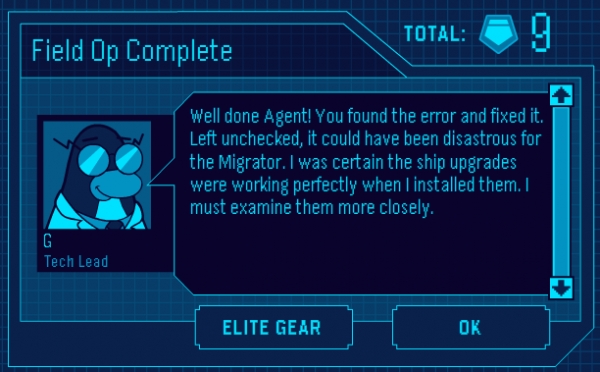
can i ask you a question? if i made my penguin in 2009,does that consiter
me as a rare penguin?
It depends on one’s standards for what they consider rare, but 2-3 years is old.