Earlier this week Club Penguin added some great new functionality to the Club Penguin Blog: you can now log in to your penguin account when commenting, and when you do, your outfit and penguin age are displayed alongside it!
First log in….yes I forgot a 1 and am too lazy to redo the screenshot.
Type your comment…. (you can always click the log off link to sign in to another account)
And there you go! Your comment has to be approved before others see it, of course.
Now all the blog comments look like this:
Great update! Are you liking it? I am, plus now people can’t pose as me so that’s cool too. :p
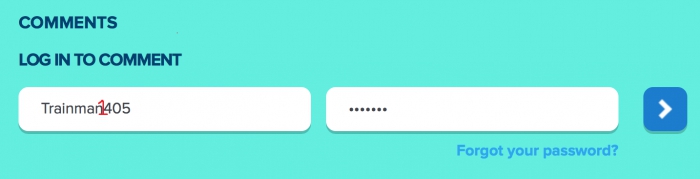
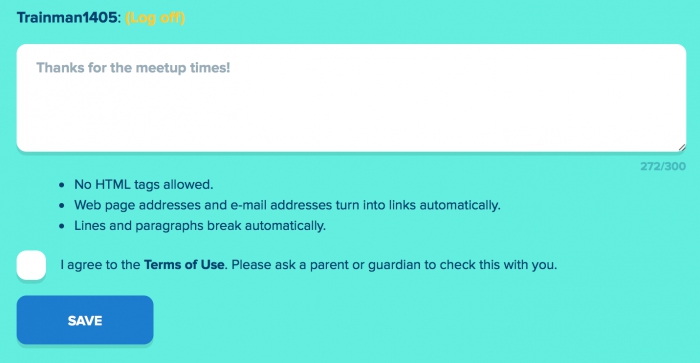
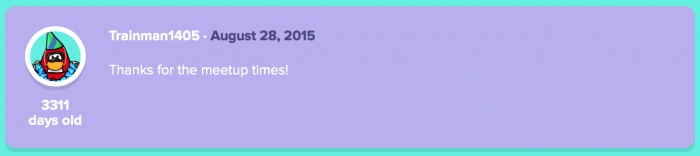

Why?
Whose business is it how long I’ve been on?
Why not?
Maybe they don’t like my comment.
Maybe they think I’m too new to matter.
Maybe my penguin starts having problems.
Maybe I’m paranoid.
.
.
.
But maybe not. <*)))-{
heh heh
i really like how it shows your age that was a good idea on CP’s part