The My Penguin’s 1.2 update is now out! However, those of us with the first generation iPad are unable to update the application through the app store since it’s not officially supported on the device. So what do you do? Reinstall it with a workaround! Check out my old post for the beginning instructions. You need to have iPhone Configuration Utility program installed and have the My Penguin 1.2 update downloaded on your computer, which you can get through iTunes. You need to be able to access the app’s file from the computer, so know the folder! (file paths are in the post linked above)
First off, unfortunately you need to delete My Penguin off the iPad. That means you’ll lose your Sushi and whatever progress too, so use it up before you do! Then open the iPhone Configuration Utility program. Just like in the original tutorial click “Add” and find the My Penguin app file. Add that. NOTE: THIS MAY NOT POP UP, IF SO, JUST SKIP TO “THEN CLICK INSTALL” BELOW.
Then go to the iPad in the iPhone Configuration Utility Program. (it needs to be plugged into the computer) Look for Club Penguin and click “Uninstall”.
Then click “Install”.
Once it installs My Penguin 1.2 will be on your first Generation iPad! If you open the app and it crashes, try again or restart your iPad.
Some features may not work on the first generation iPad. This is normal and unfortunately there is nothing you can do about that.
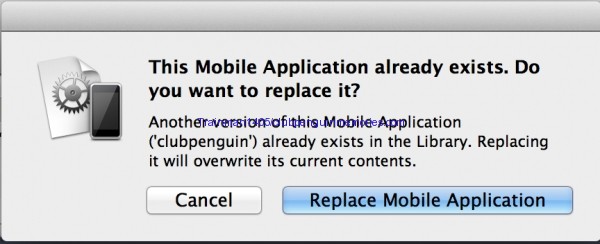
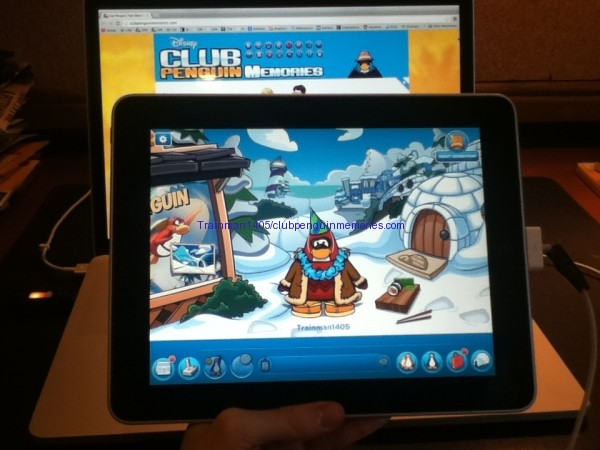
Hi
Hi!
I found a minor CP update! Puffles. The Puffle Handbook has now moved down to he bottom right-hand corner, above the Pets Book and the Pet Papers menu now has Puffle Digging Instructions! You should include these in your minor updates post.
http://www.clubpenguin.com/help/help-topics/club-penguin-app/can-i-chat-other-penguins-while-playing-my-penguin-app
This is now outdated.
http://www.clubpenguin.com/help/help-topics/club-penguin-app/how-many-accounts-can-i-have-one-device
As is this.
Thanks! I’d post on CP Bugs if I had the time but I can’t (busy) so I told Spike Hike since he told me to bring any bugs to his attention. :)
NOO! I followed the instructions carefully and iPhone Configuration Utility says “Could not install application on device. A signed resource has been added, modifed or deleted”. What should I do?
I have no clue, that’s a very weird error…try redownloading the app or Google the error.
Ok, thanks!
when i open the app it crashes
Try restarting your iPad or reinstalling the app.
Will this hack work for IPod Touch or is it only for IPad?
It is iPad only.
Tell me what you know about GBA4iOS!
I know it’s a Gameboy emulator for iOS…that’s about it. :P
K I looked at riley testut’s twitter and I a reply to you and I thought yo u two might know each other :p
Nah, I’ve just tweeted him a few times and that’s it. We don’t know each other otherwise. :)
Cool did you download it on ur iOS device?
Nope I didn’t.
Did you never have GBA?
bECUASE i KNOW IT IS ILLEGAL TO DOWNLOAD ROMS YOU HAVENT OWNED
I know it’s illegal, I don’t do it. I used to own a Gameboy and would play games like Pokemon and Mario. :)
Not pokemon but I was and still am a mario addict. Why don’t you have the app?
I don’t have any need for it.
Why you don’t want it is AWESOME!
Yes! i got in on my ipad 1st generation