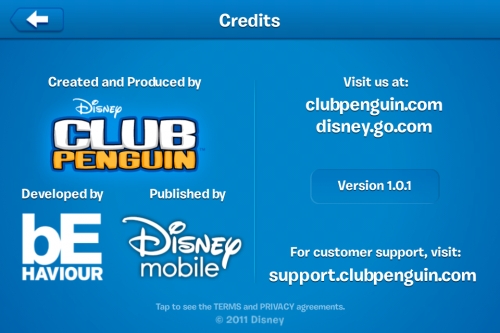As you’re probably aware, Club Penguin has launched their first mobile app today. It’s Puffle Launch. At this time it’s only supported on iOS, meaning iPhones, iPod Touches, and iPads. I purchased the app earlier today and gave it a go. Overall the game does seem pretty promising.
When you open the app for the first time it will ask you if you want to give the app permission to give you push notifications. I recommend you say yes. What we’ll be receiving push notifications of we do not yet know. Whenever you open the app you’ll be at the main splash screen. From here you can play the game, view app information, and transfer coins to your penguin.
To transfer coins to your penguin you enter your penguin’s username and password. You can also create an account directly from the app, something that I find pretty cool. One bad thing about the app is the password box only lets you enter up to 20 characters…Club Penguin passwords can be up to 32 characters total.
You can also view a 5 slide information thing about Club Penguin:
The game information will show you who developed it, the app version, etc.
Anywho, Puffle Launch contains a total of 24 levels. They are the same Blue Sky and Soda Sunset levels as the online game. You can also unlock Turbo Mode and Slo-Mo Mode in this game.
On the first level it’ll show you a 17 second video. You can always tap the screen to skip it. It just shows the beginning of how the game started, if you know what I mean.
The controls in this game are rather simple. Tap the screen to launch out of a cannon, hold on the left side of the screen to move the Puffle to the left, hold on the right side of the screen to move the Puffle to the right, and use your finger to pull down the slingshot or move the purple cannons.
Overall this is a fun game. If you’d like to see gameplay and hear me talk about it, watch the video below: