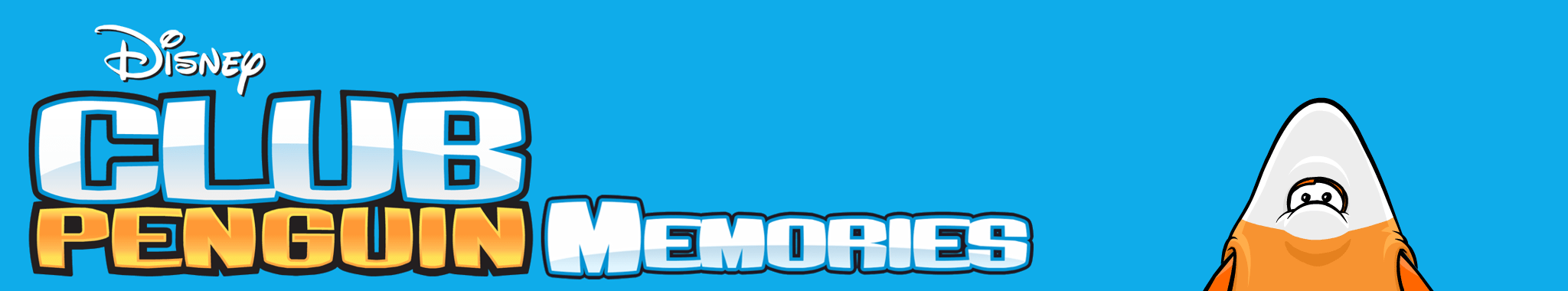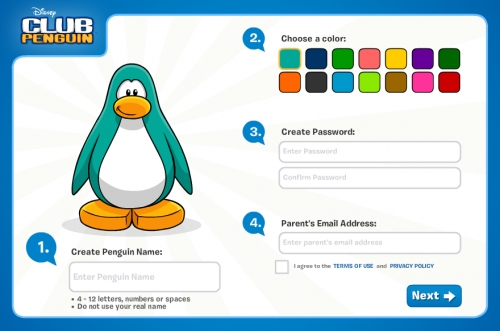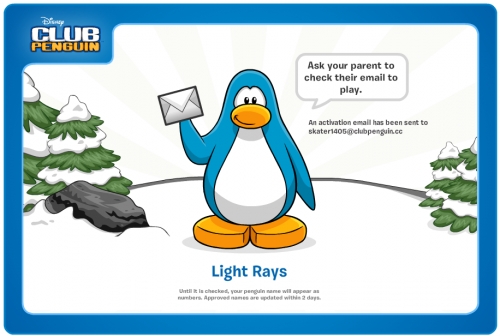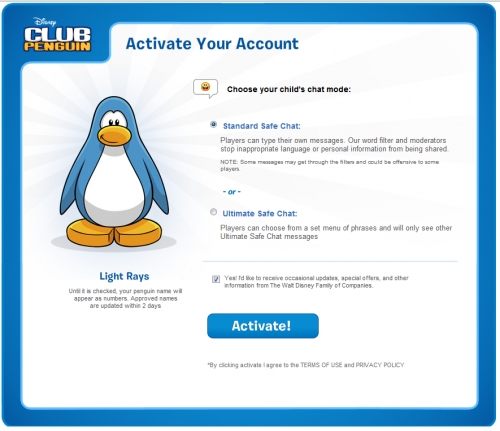Club Penguin has completely updated their registration process! The things it does is the same but the design is different. First you pick a name, color, password, and enter your email.
After you click “next” it asks you to check the email you entered to activate the penguin.
When you activate your penguin you enter the Penguin Name and the Activation Code. (Please note there is a typo where it says Peguin)
After you activate your penguin and click next, you can pick which chat mode you want. Notice how there is an unfamilar penguin color. Not only that but they used the old “:D” emoticon.
Once you click activate it lists the rules and has a button to play the game. Here they also used the old “:D” icon. The first rule is respect others.
The second rule is No Bad Words.
The third rule is to stay safe online.
The fourth and final rule is no cheating.
When you log in you will be taken to a brand new Welcome Room! A penguin appears if you stay idle and and points at the map.
That’s about it!
–
The following pages have been updated: