

Installing the Wordpress plugins is simple. Please note that the code is not supported on Wordpress.com blogs, only Wordpress.org blogs. To install any of the downloaded plugins, upload them to your server via a program such as Filezilla. Place the folders you've extracted from the .zip file(s) in the /wp-content/plugins folder on your server. Then navigate to /wp-admin/plugins.php on your website, look for the plugin(s) you've put onto your server, and click 'activate'! The plugin will then be activated and the code will be added onto your website. The plugins can be deactivated at any time. If you are having trouble doing this or need a better guide, do not hesitate to contact me letting me know! Save it and you're good to go! If the final result appears behind anything, add a high z-index to it.
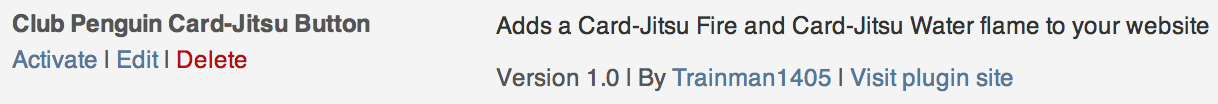
All Club Penguin Code is written by Trainman1405 unless stated.
All graphics used are owned by Disney's Club Penguin. Used without permission.
© clubpenguinmemories.com (formerly clubpenguincode.com)