

Installing on Blogger is simple. Just go to the page to modify your template (where you can change the sidebars) and then click "Add a Gadget". Look for the "HTML/JavaScript" box and then click the plus (+) icon on the top right corner.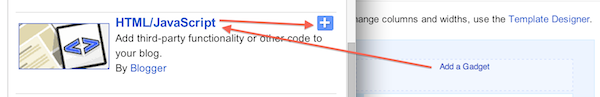 Once you do, that, paste the code given into the box.
Once you do, that, paste the code given into the box.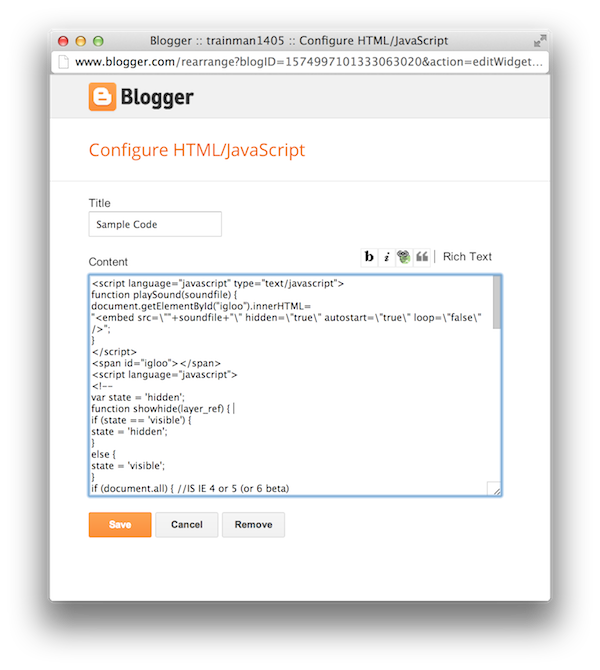 Save it and you're good to go! If the final result appears behind anything, add a high z-index to it.
Save it and you're good to go! If the final result appears behind anything, add a high z-index to it.
All Club Penguin Code is written by Trainman1405 unless stated.
All graphics used are owned by Disney's Club Penguin. Used without permission.
© clubpenguinmemories.com (formerly clubpenguincode.com)